Arya Madar Arjomand uses Altium in the design and production of electronic circuits, so in this part we will introduce you to it more.
What is Altium Designer or Protel?
Altium or Altium Designer is a very modern and error-free software that is used in
PCB design. Altium is actually used to implement schematics and check digital circuits, especially analog circuits. Altium is one of the necessary tools for empowering designers and their better communication with suppliers and manufacturers, and as a result, producing
electronic products faster and more efficiently.
Protel with Protel DXP is one of the most useful and widely used software used in circuit design and
electrical and electronic fields. This powerful software makes work easy by having multiple and complete archives and parts. In fact, how to function and simulate all kinds of electronic designs is done with this software, which often leads to the production of printed circuit boards or PCBs and FPGs.
In the design of printed circuit boards, we use several software, each of which improves the design in its own part. Altium Designer is one of the few softwares that was able to keep pace with experts from design to production, which is used internationally. You should know that Protel is the old name of Altium Designer, so the following talks include Protel and Altium.
Altium Designer enables engineers to communicate with every aspect of the electronics design process without unnecessary complexity. More than 35 years of innovation and development focused on the design environment has made it truly an integrated system and made it the most widely used PCB design software.
What is the advantage of Altium?
Altium is the most widely used and most reliable software in the field of printed circuit board design in the world, and the advantage that caused this is that regardless of what level of design technology you create, Altium has the best schematic design and recording tools. Brings you schematics for complex electronics. Many of those who work in the field of printed circuit board manufacturing must have faced this pressure from customers to deliver the work in a short period of time, this is where Altium makes it possible with confidence and high performance. Do your design perfectly. For professional producers, the use of poor software can quickly cause serious damage to the brand, so using Altium is very correct. What you need is advanced, accurate and integrated design software, which Altium provides.
Design experience with Altium Designer
Undoubtedly, the best electronic circuit design software for professional PCB designers to date is Altium. Maybe you don't need complex software to design a simple board, but you will always need Altium to complete a quality and perfect board. You don't want to have software that makes designing a complex board more difficult for you, you need help that will provide the best design in the shortest possible time so that you can produce a great product. The experience of working with Altium is not only not boring but also enjoyable.
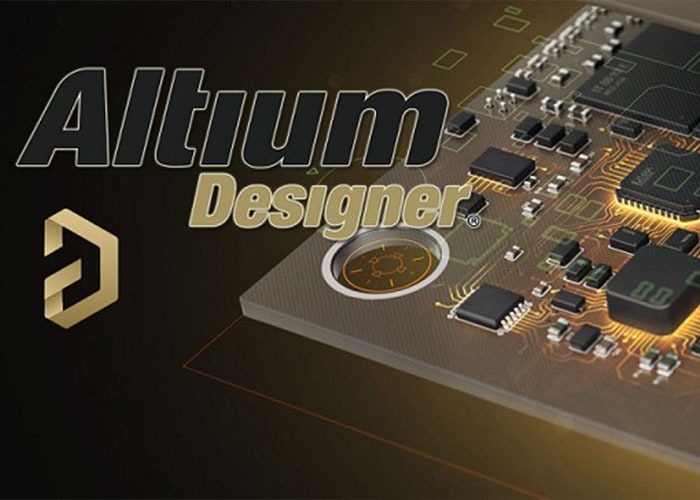
Altium Designer schematic editor
Everything starts with parts in the schematic editor (a diagram to show the elements of a system) and will be completed with the right selection and replacement of parts. A Manufacturer Part Search panel and an automated management system is what you need. You can manage everything by changing and customizing design rules and managing tasks.
After selecting your schematic components, Altium Designer's Schematic Capture feature becomes available in the Schematic Editor, which makes things easier. Everything happens in a single application and in an easy-to-use interface. Altium Designer offers all the schematic design features you need along with using world-class layout tools, and I repeat, no matter what level of design technology you create, Altium has the best schematic design and tools. Recording schematics for electronic devices are complex.
From schematic recording to complex electronic layouts
Circuit diagrams that you create in Altium Designer are unique in that they provide immediate access to all components in the form of powerful simulations, and you have great control over your design rules. All these features are built in the integrated design environment of Altium Designer. has been Simply put, you can build and evaluate complex electronic designs using Altium.
When creating a schema, set the rules and constraints you want for your design, and no need to change after you've created a schema with many problems.
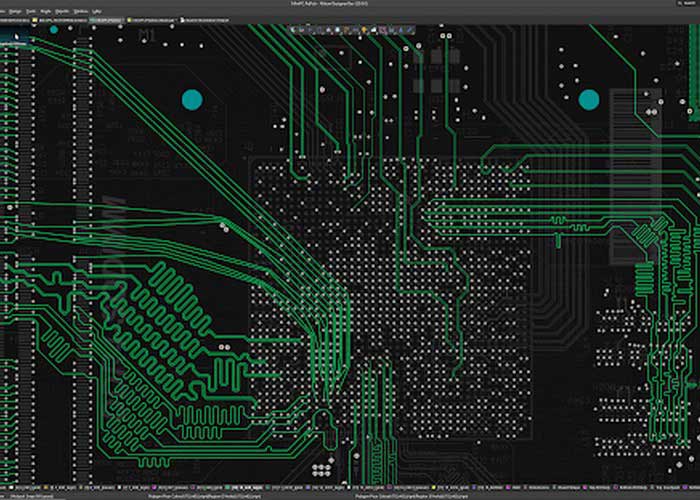
Schematic design rules with Altium Designer
A schematic and hierarchical approach will help you keep your new design organized and coherent. See how a hierarchical schematic editor keeps your design organized. Altium Designer's schematic editor is easy to use and integrates with other important design features, including the SPICE simulator and schematic recording feature. Altium Designer helps you stay organized and efficient.
Layout tools in the best electronic circuit design software Altium
When you create your PCB prototype with the schematic capture tool, Altium Designer, which has a set of features and component placement capabilities, helps you create your circuit board design. Altium Designer has been refined and optimized over the years to help you avoid complex routing headaches by offering a variety of routing features. Automatic routing, fully automatic interactive routing, polishing and smoothing of works and a series of other functions give you fast and successful control; You should have access to important analysis and simulation tools to help evaluate your circuit design and layout. If you want your circuit board to be functional in your desired environment, you must simulate the behavior of the signal before and after the layout in your circuit board.
Altium includes pre- and post-layout simulators. In the schematic editor, you'll find a SPICE-based simulator that helps you check circuit design performance and signal behavior. When you use the schematic and circuit board layout features, you can run signal integrity simulations directly from your design data; You can also simulate how power is distributed around your board with the PDN Power Delivery Network Analyzer. You don't need an external emulator for these tasks and you can find all these features in Altium.
You can easily access the SPICE simulation tools in Altium Designer's schematic editor. You do not need to submit your design to an external circuit simulation tool.
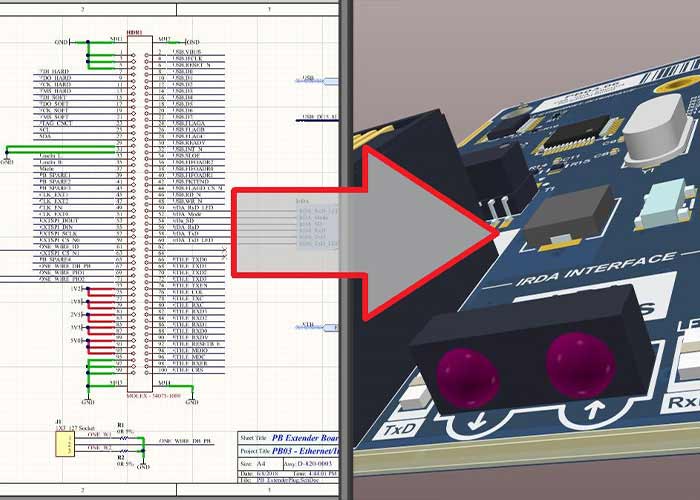
Evolution in the electronics industry with Altium Designer
Altium Designer was a completely innovative software and the revolution it created in printed circuit design cannot be ignored. In fact, it can be said that this software is one of the most targeted and powerful PCB design software in today's market. Fortunately, Altium Designer is always being updated and many features such as automatic router and proper path length adjustment, circuit simulation, signal integrity analysis, etc. have made it better and better.
When you select All Programs > Altium Designer from the Windows Start menu to run Altium Designer, you actually launch DXP.EXE. The DXP platform underlies Altium Designer and supports any editor you use to create your design.
Here's a quick look at how Altium Designer works:
Training to work with Altium Designer
1- The first step is to create a new project. To create a new project, follow this path from the main menu: select File > New > Project > PCB Project
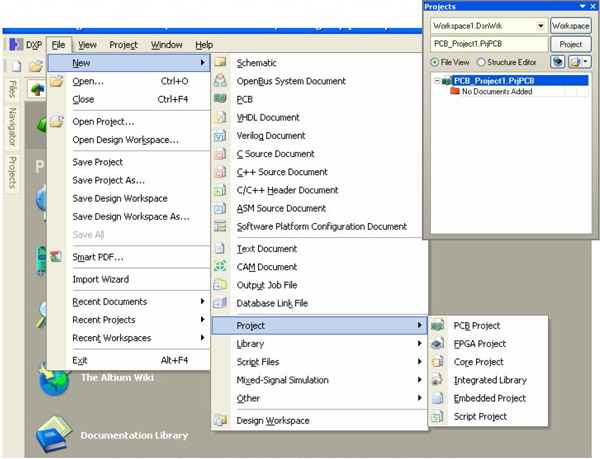
2- In the next step, go back to the file and create a schematic like this: Back to the File, select New > Schematic
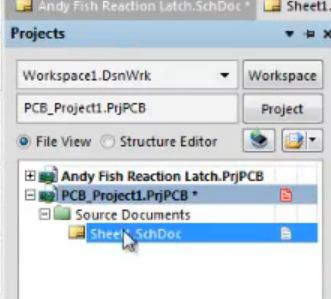
3- Go back to the file and create a PCB: Back to the File again, select New > PCB
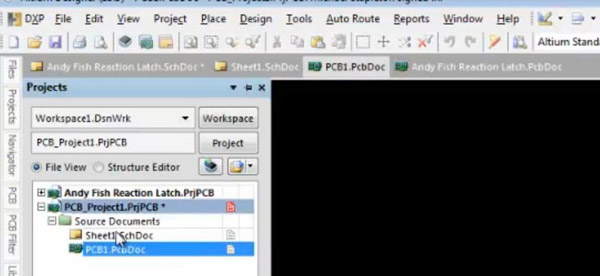
4- To save the project, just go ahead and save the file where you want in your system: right-click PCB Project1 > Save Project As
